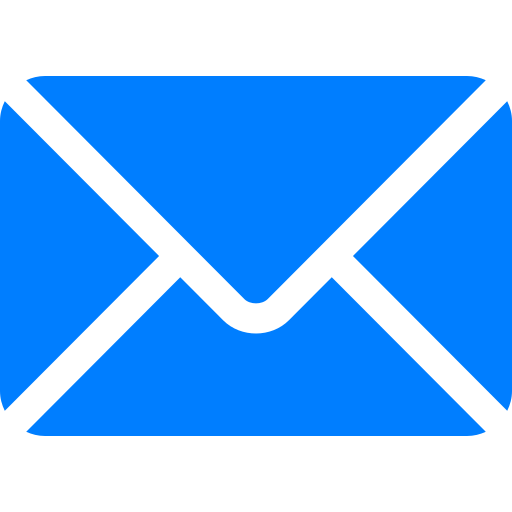Analysis of the maintenance method of common power adapter
Author :Iflowpower – Portable Power Station Supplier
In life, you may not have access to a wide range of electronic products, then you may not know some of its components, such as the power adapter that it might contain, then let Xiaobian lead everyone to learn power adapter together. Nowadays, electronic digital products can be seen everywhere in our daily lives, especially "power adapters"; we usually use power adapters: mobile phone should charge, household appliances and electronic products should also power adapter charging, etc. But if you use improper use, it is possible to produce an accident.
So what do you know about the common power adapter maintenance method?. The function of the power adapter is to convert 220 volt household direct current to direct current, so do not use in a humid environment. Whether placing the power adapter on the table or on the ground, please pay attention to not placing the cup on a cup or wet around, so as not to be burn down the adapter.
2. Falling and anti-vibration. Although our power supply has passed a drop test before the product is factory factory, the internal components of the adapter cannot bear the dramatic beats, which may cause the component to fall, especially during use, prevent from high.
To avoid damage to the power adapter. 3. Pay attention to heat dissipation in high temperature environments: In an environment with high room temperature, we can put the adapter on the side and pay attention to the heat dissipation of the power adapter.
Unlike a laptop, the power adapter is only a sealing precision appliance, which can also be different from the computer. Since the work of the adapter itself is a large process that dissipates heat, if room temperature is still high, the maintenance of power adapters will be disadvantageous. Remember not to use the power adapter too long at high temperatures.
If you have to use it for a long time, you should pay attention to the heat dissipation, such as using a fan to assist the convection heat. A narrow plastic block or metal block can also be inserted between the adapter and the desktop computer to increase the air convection speed around the adapter and speed up the heat dissipation speed of the adapter. 4.
Check if there is a problem with capacitors, resistors and inductors. If the capacitor is bulging, it is best to replace it in time to prevent potential dangers. Please pay attention to the power cord, and pay attention to prevent damage to the internal cable when you are entangled with your computer power cord and cause the circuit interrupt.
If the external power supply does not supply power, you can insert the battery of the laptop for attempt. If the portable computer can start normally, there is a problem with the power adapter of the power cord or laptop computer of a laptop. Then check if the notebook power cord is problem with the multimeter to simplify the difficulty of troubleshooting.
Do not try to open the notebook power adapter housing at the beginning. 5. Using a power adapter using a matching model: It is well known that the laptop power adapter is usually composed of two parts, one is a power cord, one end is a power plug, one end can insert the adapter, and then another part is the adapter body, and connect to the computer.
Data cable. If the original notebook adapter is corrupt, you should purchase and use the product that matches the original model. If you use a similar imitation product, you may use it in a short time, but due to the different manufacturing processes, long-term use will have greater risks, even short-circuit, burning and other dangers.
6. If there is a problem with the original notebook power adapter and cannot be repaired, as long as the output voltage and current are the same as the interface, you can replace it with another adapter. Also, do not damage the housing as much as possible.
After the shell is damaged, there will be problems such as electromagnetic radiation enhancement, which will affect the stability of the notebook computer. It is also very harmful to your body. If the shell is damaged, please try to send it to repair.
Open the appearance and open the shield, it is best to check the welding foot, and observe with the naked eye. This circuit is intermittent, usually due to poor contact. 7.
Wipe and clean up dust: Notebook power adapter maintenance is often cleaned dust, and carefully operates to prevent collision. As mentioned above, the notebook power adapter will have a lot of calories and good heat dissipation. However, due to its own design, many power adapters have poor heat dissipation.
In daily use and maintenance, dry soft cloth or paper towels should be used to wipe the surface dust to prevent dust from entering the gap and reducing heat dissipation performance.