 +86 18988945661
+86 18988945661 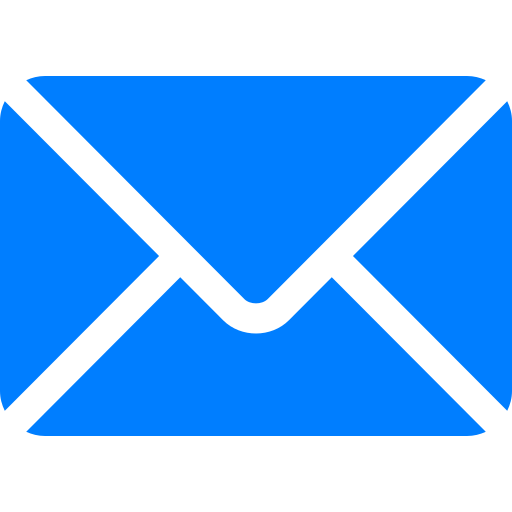 contact@iflowpower.com
contact@iflowpower.com  +86 18988945661
+86 18988945661
Extend the nine tips of lithium battery life: speed collection
Author :Iflowpower – Portable Power Station Supplier
Today, lithium-ion batteries are everywhere, from mobile phones and laptops to electric tools and electric vehicles, there should be all. Although they are the most widely used batteries in mobile devices, there are many confusion in how to extend (or at least shortened) its life. In order to understand the situation, the University of Michigan studied a bunch of academic papers and user manuals, as well as websites related to customer support.
They proposed a list of nine lithium-ion batteries best practices. This is nine skills, And some suggestions from the manufacturer: 1. Avoid high temperatures when stored or used.
2. Avoid low temperature, especially when charging. High temperature makes almost a degradation rate of each battery component faster.
They will also increase the danger of fire and explosion. Also, if the laptop or phone is obviously overheated during charging, please unplug the power plug. For electric vehicles, almost all manufacturers are warned high temperatures in their user manuals.
Some people have suggested parking in a cool place, and keep the vehicle turn-on power in the hot weather. This can run battery cooling as needed. It is also recommended to insert a vehicle in cold weather so that the battery heater can run through the grid.
3. Try to minimize the time spending 100% charging. 4.
Try to minimize the time spent by 0% of the battery charging. Extreme and extremely low "charging state" will cause pressure to the battery. Consider using partial charging to restore the battery to charge 80% instead of 100%.
If you can't do this, please unplug the device immediately when you reach 100%. Samsung and LG recommendation for charging mobile phones when reaching 20% charging state. Nokia and Sony mentioned that if the device is still in a state of charge after reaching 100%, it may cause damage to the phone.
In most laptops, once the device reaches 100% of the power, the internal battery management system will stop charging, and it will recover the charging until the laptop reaches 95% power. Even so, many laptop manufacturers still warned not to plug in power after the charging is completed. 5.
Use "quick charge" than standard charging to degrade battery. 6. Battery discharge is too fast, it will degrade battery.
For mobile phones and laptops, reduce the screen brightness, turn off the positioning service and exit high-power usage applications reduce discharge rate. Some cordless electric tool manufacturers tell users that do not put the battery in the charger, while other manufacturers warn not to complete the battery completely. Minority recommends that the lowest ambient temperature at the time of charging of the battery is 32 ° F, up to 104 ° F.
7. Avoid using or store lithium-ion batteries in too moist environments. 8.
Avoid mechanical damage, such as piercing. 9. Please follow the manufacturer's calibration instructions.
Typically, there are two forms of battery degradation: capacity attenuation and power attenuation. Capacity attenuation means that the battery can be reduced by the battery; the power attenuation is a decrease in the power it provides.








































































































